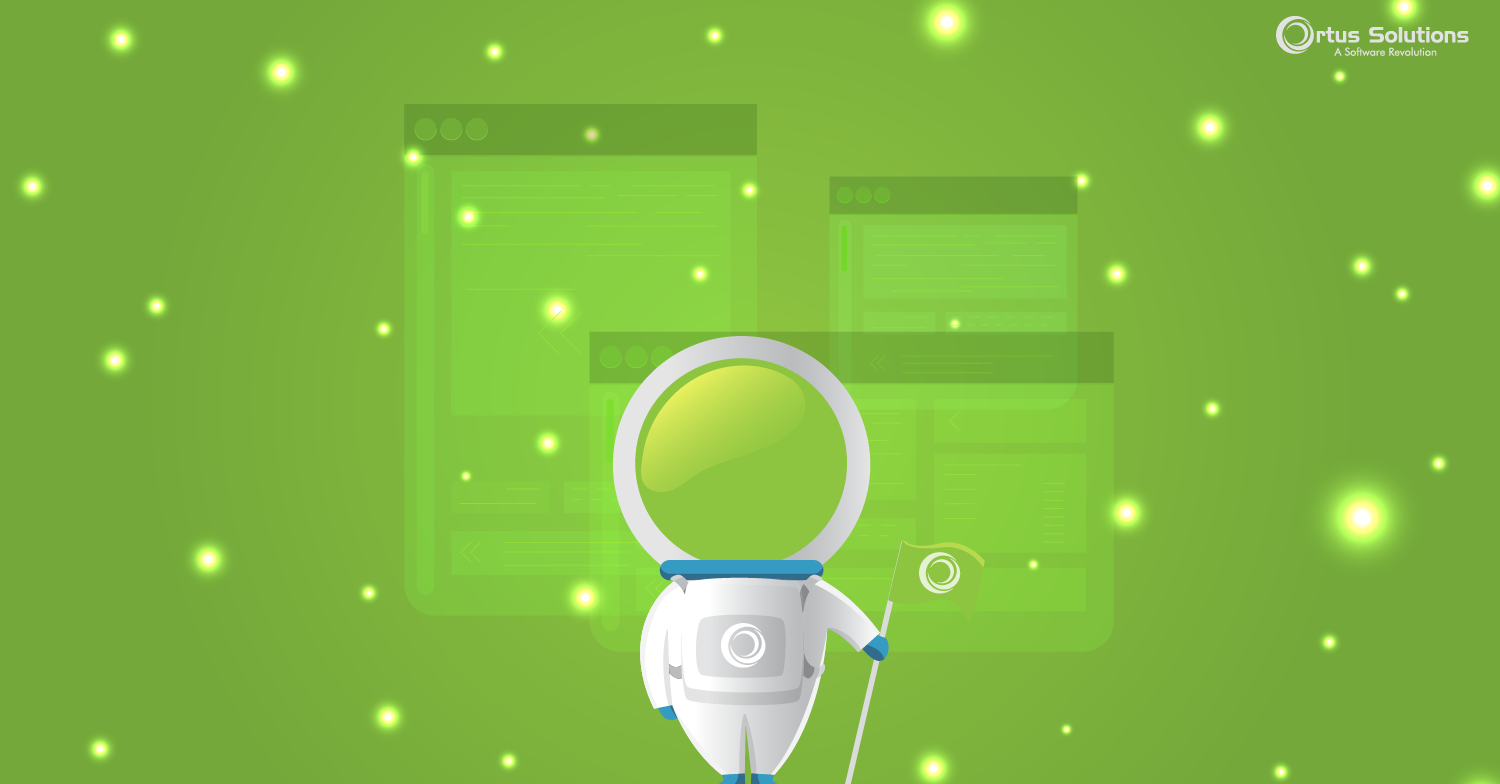In the past we've talked about implicit views in ColdBox which mean that if the action in your event handler doesn't call setView() explicitly, ColdBox will use conventions to try and find the view to render. Well, ColdBox also supports something called Implicit View Dispatch which goes one step further and allows you to dispatch a view to the user without running any event at all.