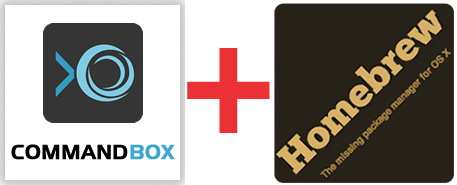 At Ortus, we try to make the installation of our tools as simple as possible, while supporting a variety of platforms. For OS X users, staying up-to-date with your CommandBox installations just got a bit easier.
At Ortus, we try to make the installation of our tools as simple as possible, while supporting a variety of platforms. For OS X users, staying up-to-date with your CommandBox installations just got a bit easier.
CommandBox is now an official formula in the Homebrew repository, which means, that installing stable releases of CommandBox on your Mac is as simple as:
1 |
brew install commandbox |
To check for upgrades simply run:
1 2 |
brew update brew upgrade commandbox |
In addition, we've created an official Homebrew tap, which allows you to easily stay up-to-date with the latest bleeding edge releases. To use our tap and prioritize tapped formulae above the official Homebrew versions, run:
1 2 |
brew tap ortus-solutions/boxtap brew tap-pin ortus-solutions/boxtap |
Then your CommandBox installations and updates will automatically use the tap to determine the latest versions. Once the tap is pinned, you to install the latest bleeding edge version, run:
1 |
brew install --devel commandbox |
To unpin the tap and revert back to the Homebrew repository version of Commandbox:
1 2 |
brew tap-unpin ortus-solutions/boxtapbrew uninstall commandbox && brew cleanup commandbox && brew install commandbox |
We hope the additional support makes it easier still for developers using OS X to stay up-to-date with their favorite CFML package manager and embedded server! If you would like to propose a new Formula to be included in our tap, submit a pull request to our repo.




Add Your Comment