One of my personal favorites of CommandBox is the introduction of step-by-step wizards for some complication creation processes like a new package or a new ColdBox application. It will take you by the hand and never let you go :) Here is the way to initialize a new package with our nice wizard:. First let's go into our interactive shell by typing box or opening the box binary.
1 2 3 |
mkdir myAppcd myAppinit --wizard |
This triggers the wizard and you will be asked a series of questions and finally create a box.json for you. Here is the wizard output:
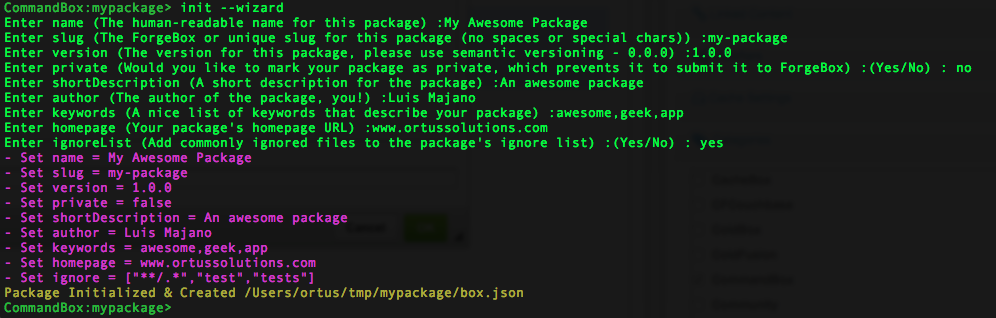
Then we can get the output of the file and verify it:
1 2 3 4 5 6 7 8 9 10 11 12 13 14 15 16 17 18 19 20 21 22 23 24 25 26 27 28 29 30 31 32 33 34 35 36 37 38 39 40 41 42 43 44 45 46 47 48 49 50 51 52 53 54 55 56 57 58 59 60 61 62 63 64 65 66 67 68 69 70 71 72 73 74 75 76 77 78 79 80 81 82 83 84 85 86 87 88 89 90 91 |
{ "name":"My Awesome Package", "version":"1.0.0", "author":"Luis Majano", "location":"", "directory":"", "createPackageDirectory":true, "packageDirectory":"", "homepage":"www.ortussolutions.com", "documentation":"", "repository":{ "type":"", "url":"" }, "bugs":"", "slug":"my-package", "shortDescription":"An awesome package", "description":"", "instructions":"", "changelog":"", "type":"", "keywords":"awesome, geek, app", "private":false, "engines":[ { "type":"railo", "version":">=4.1.x" }, { "type":"adobe", "version":">=10.0.0" } ], "defaultEngine":"", "defaultPort":0, "projectURL":"", "license":[ { "type":"", "url":"" } ], "contributors":[ ], "dependencies":{ }, "devDependencies":{ }, "installPaths":{ }, "ignore":[ "**/.*", "test", "tests" ], "testbox":{ "runner":[ { "default":"" } ], "labels":[ ], "reporter":"", "reporterResults":"", "bundles":[ "" ], "directory":{ "mapping":"", "recurse":true }, "watchers":[ ], "notify":{ "emails":[ ], "growl":"", "url":"" } }} |




Add Your Comment