 Update 10/10/2015 -- New tickets added!
Update 10/10/2015 -- New tickets added!
Perhaps you're using open source projects with your work. You've heard about how Git works, and maybe you even attended one of my sessions on how to submit pull requests. You've never actually tried to do one before though. You were brave one day and clicked the "Fork" button in GitHub but were left staring at your keyboard wondering what the heck you could do to help out a project that wouldn't sink your entire weekend.
The Wait is Over
Ladies and gentlemen, boys and girls of all ages: your time has come. Today we're breaking down all the walls keeping from being a productive member in the open source community. Everything you need is documented and laid out in front of you. Heck, for this to be any easier, I'd just have to do it for you! If you've been waiting for just the right chance to come along to submit your first pull request, please keep reading.
Today we are announcing a special program where we've created a handful of super-duper easy tickets for an assortment of Box products. These are already entered into our ticket tracker and approved. All we need is someone to complete them! You don't even need to know how our products work to help out. Each ticket spells out what amounts to a one-line change to get your feet wet and experience the process of submitting something that will release to the world in the next version of our product. We'll even make sure to include your names in the release notes :)
You. Yes, you!
There's a little bit of a catch. These special tickets are ONLY for people who have never submitted a pull request via GitHub before. You know who you are. If you've contributed before, we thank you so much but please step aside so someone who's never been a part of this process can give it a spin. Please only take one of these tickets too. If you really love this and want to help more in the future, don't worry-- we'll have lots of other opportunities to put your newly learned Git skillz to good use.
What You Need to Do
 Ok, we've made this super easy. The tickets already exist in JIRA, but I would recommend creating a quick JIRA account so you can assign yourself to the ticket. That way, we won't have two people trying to work on the same thing at once. Here is our guide that covers signing up for a free JIRA account.
Ok, we've made this super easy. The tickets already exist in JIRA, but I would recommend creating a quick JIRA account so you can assign yourself to the ticket. That way, we won't have two people trying to work on the same thing at once. Here is our guide that covers signing up for a free JIRA account.
How To Create A JIRA Account And Enter ColdBox Tickets
Next, choose one of these simple tickets and assign it to yourself:
COLDBOX-472 (Update the documentation URL in box.json)WIREBOX-45 (Update the documentation URL in box.json)CACHEBOX-31 (Update the documentation URL in box.json)LOGBOX-19 (Update the documentation URL in box.json)CACHEBOX-33 (Convert CacheBox's FIFO policy to script)CACHEBOX-34 (Convert CacheBox's LFU policy to script)CACHEBOX-35 (Convert CacheBox's LIFO policy to script)CACHEBOX-36 (Convert CacheBox's LRU policy to script)
Next, follow the step-by-step guide here that will walk you through getting a copy of the code, making the change, and submitting that change back to us.
How To Submit Pull Requests to the ColdBox Platform
If you get stuck or have questions, no worries! Just jump on the CFML Slack team and give a shout out in the #box-products channel. Or you can shoot an E-mail off to our Google Group.
Thank You
 You did it! Today you have become part of something bigger than yourself. You contributed to an open source project and it really wasn't that bad. A new world of opportunity and collaboration has just opened up to you. Go ahead and kick back while you revel in your new found meaning. In fact, take the rest of the day off-- I've already cleared it with your boss.
You did it! Today you have become part of something bigger than yourself. You contributed to an open source project and it really wasn't that bad. A new world of opportunity and collaboration has just opened up to you. Go ahead and kick back while you revel in your new found meaning. In fact, take the rest of the day off-- I've already cleared it with your boss.
If you happen across this post and the 4 tickets above have already been gobbled up, please give a holler. I will gladly create more easy-grab changes for first timers to try out. This is important to CFML and at Ortus we understand that as much as anyone does. We want CFML to succeed, and for that the CFML community needs to be engaged.
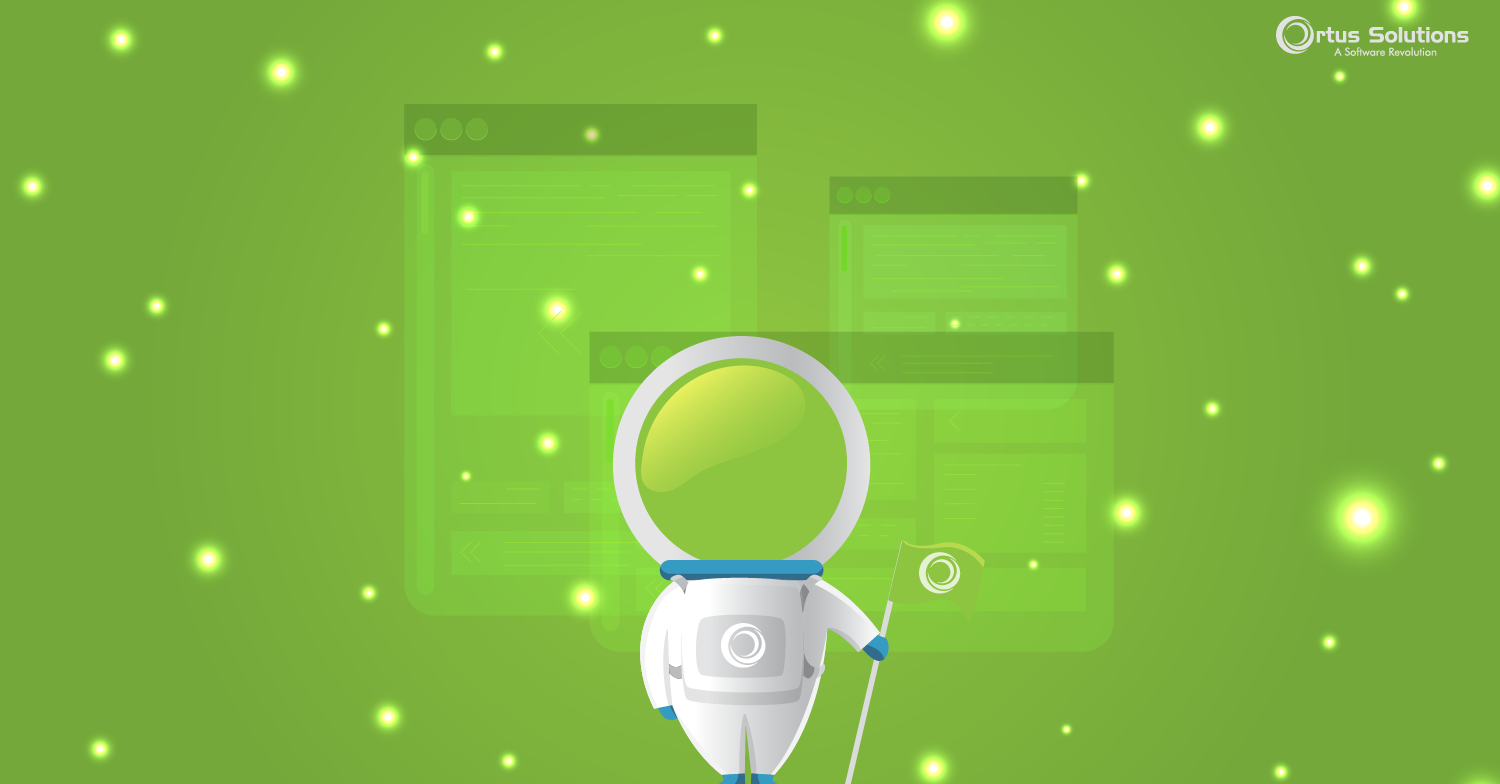



Add Your Comment