If you have been following our series here on ColdBox 4.0, you are probably sensing a theme.
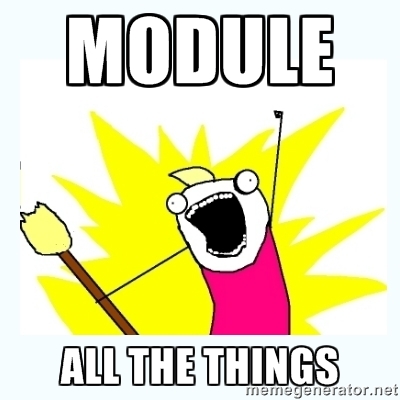
Another major change in ColdBox 4.0 was the removal of plugins as a thing. They were just model objects anyway and we had treated them as such within the framework for some time. However, because of that, we needed to do something with some of our various "core" plugins. So sticking with our aforementioned theme, many of them were converted into modules.
We decided that we could bundle a few of our old "core" plugins that had similar functionality together into one module. The Storages Module. This module consists of what was the
- Session Storage Plugin
- Application Storage Plugin
- Client Storage Plugin
- Cluster Storage Plugin
- Cookie Storage Plugin
To install The Storages Module using command box simply use the following command.
box install cbstorages
If you have existing calls to the old plugins such as
getPlugin( 'SessionStorage' ) getPlugin( 'ApplicationStorage' ) getPlugin( 'CookieStorage' ) etc...
Then after you install the module you can replace those with
getInstance( 'sessionStorage@cbstorages' ) getInstance( 'applicationStorage@cbstorages' ) getInstance( 'cookieStorage@cbstorages' ) etc...
We didn't make any changes to the API of the objects so everything should work as always after that.
Now...Module all the things...
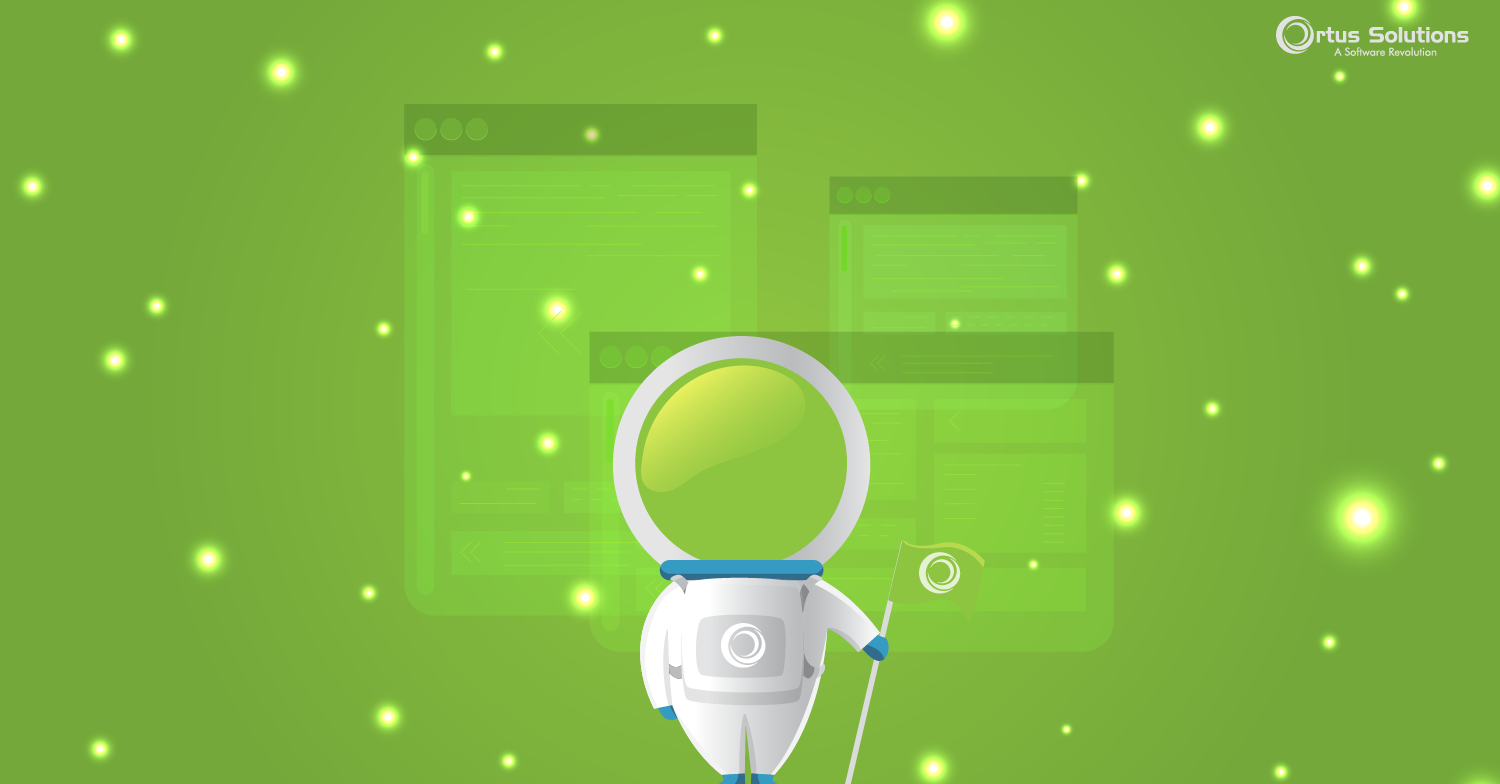



Add Your Comment