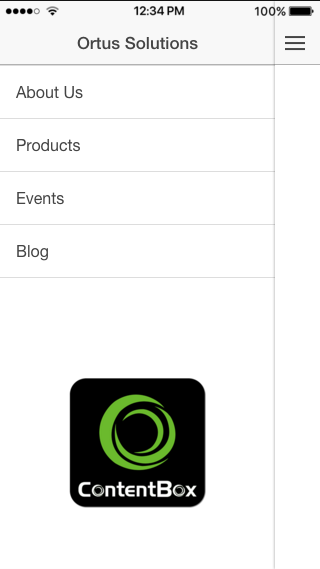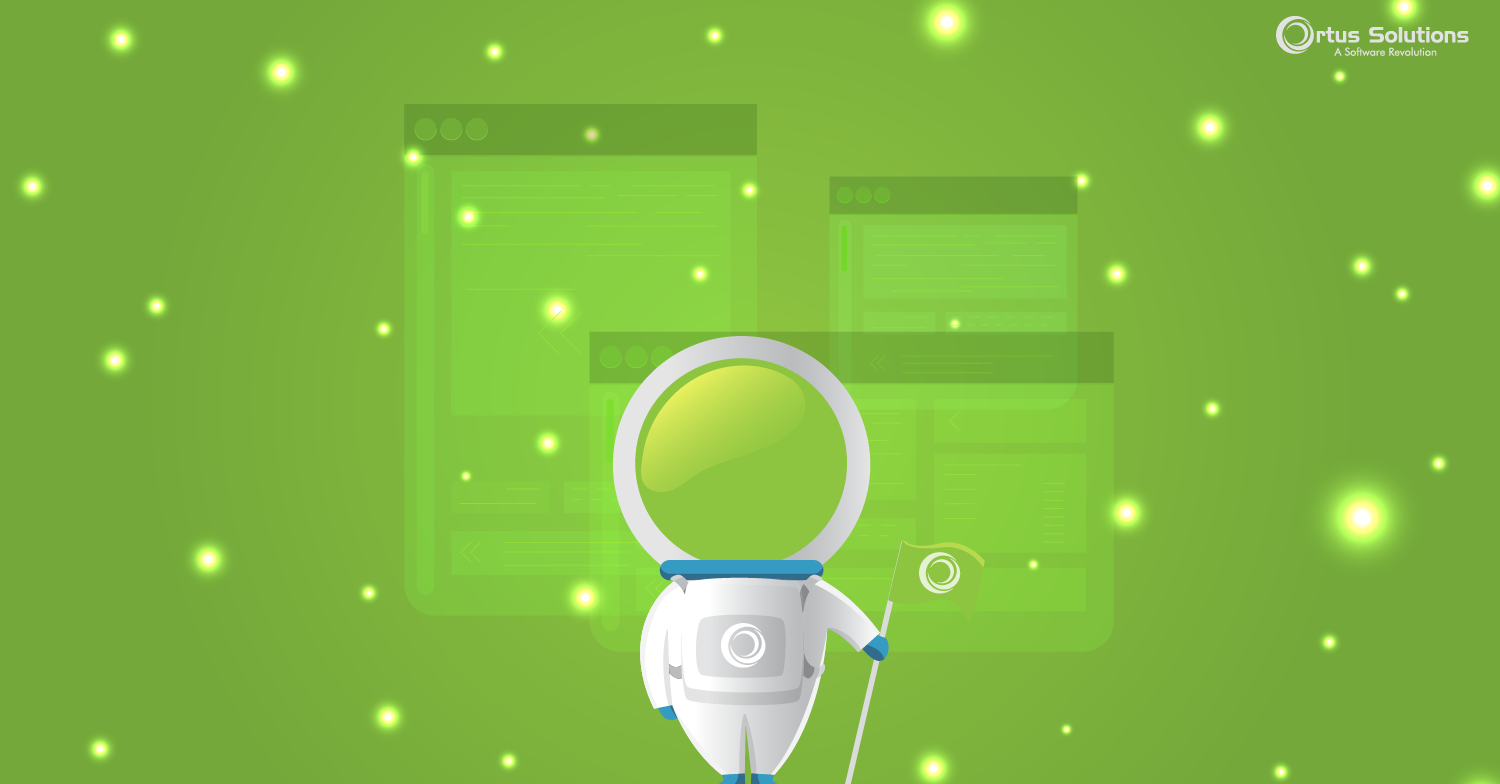Today we will be making a contact database that you can quickly and easily manage using ColdBox and Vue.js. We will be using bootstrap in our project to make it the UI look a little better but it is completely optional if you want to use this in your own project.
For this project I will be using CommandBox to generate all my files.
TL;DR: View the repo here
Lets Begin.
Step 1: You can skip this step if you already have a project set up.
From CommandBox run:
coldbox create app name=CBVue skeleton=rest --installColdBox
This will give us a minimal project with a handlers\BaseHandler.cfc (needed to make our life easy when creating a REST API) and an handlers\Echo.cfc which is an example usage to get you started.
Now that we have our project started we need to tweak a few things.
First, since this is a template that is expecting to be setup for REST only, the Echo.cfc is set to be the default entry point. Since we want to create a view that accesses a REST API we need to point that to a view.