In our last blog post, we talked about the ColdBox REST Template, a great way to use Commandbox to spin up a REST Application Template, and get started with ColdBox RESTful services. That doesn’t work if you have an existing application, and you want to add to it. That is why we have created a easy to install Module that you can just plug into your application.
Blog
REST2016 - ColdBox REST Template

One of the newest additions to the ColdBox application templates and also the CommandBox generation templates is our REST application template. This template will get you started with creating ColdBox RESTFul services. The best way to start with it is by downloading CommandBox, as we will use this for generation, scaffolding and as your integrated server. Then we can start working on our RESTFul service:
mkdir myservice box coldbox create app skeleton=rest name=MyService --installColdBox
Once you execute these CLI commands, you will have a new RESTFul service application ready to go. The next step is to startup an ad-hoc server and test it out:
box server start --rewritesEnable
This will open a browser window with the results of your first RESTFul service:
ColdBox RESTFul Roadshow 2016 coming your way!

We are so excited to bring this month a RESTFul roadshow based on ColdBox technologies. We will have several blog posts all month long and several live webinars from the team as well. Below you can find a schedule of our presentations that we will be conducting live. We will also record them and publish them in our Vimeo and YouTube channel...
CommandBox Now An Official Homebrew Formula

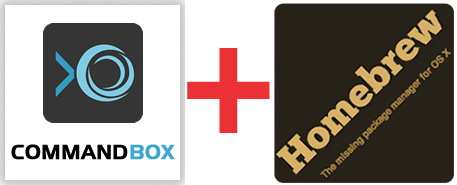
At Ortus, we try to make the installation of our tools as simple as possible, while supporting a variety of platforms. For OS X users, staying up-to-date with your CommandBox installations just got a bit easier.
CommandBox is now an official formula for Homebrew, the package manager for Mac users!
Build, Test, and Deploy Your Module with Travis CI

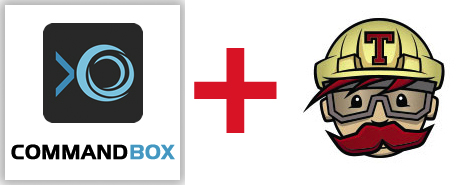
Box Training this March 2016 in Houston


Coldbox Legacy App Demo

There are a lot of people out there in the CFML world managing legacy codebases. Some of them use frameworks that are no longer maintained, and many use no framework at all. A common question that I get is whether an app can be slowly converted over to ColdBox without having to rewrite everything at once. The answer is YES! ColdBox will comfortably live alongside your legacy code, giving you the chance to slowly convert it over as you get the chance.
TestBox v2.2.0 Released!


Team TestBox is proud to bring our latest release to fruition, v2.2.0. This release includes a collection of fixes but also several new cool features like gherkins-like syntax support, spec data binding, test listeners and much more. We invite you to read our updated documentation book and the what's new page for an in-depth overview of the release.
You can also very easily get started or update your project with TestBox via CommandBox CLI for ColdFusion (CFML):
# install testbox box install testbox # update testbox box update testbox #what you thought there was more?
Major Features
Below you can find quick updates on our major features for this release.
FREE CFCamp 2015 ContentBox Beer-Shop


Ortus Solutions is pleased to announce that we’ll be bringing a ContentBox CMS 3.0<...
Submit Your First Pull Request to an Open Source Project
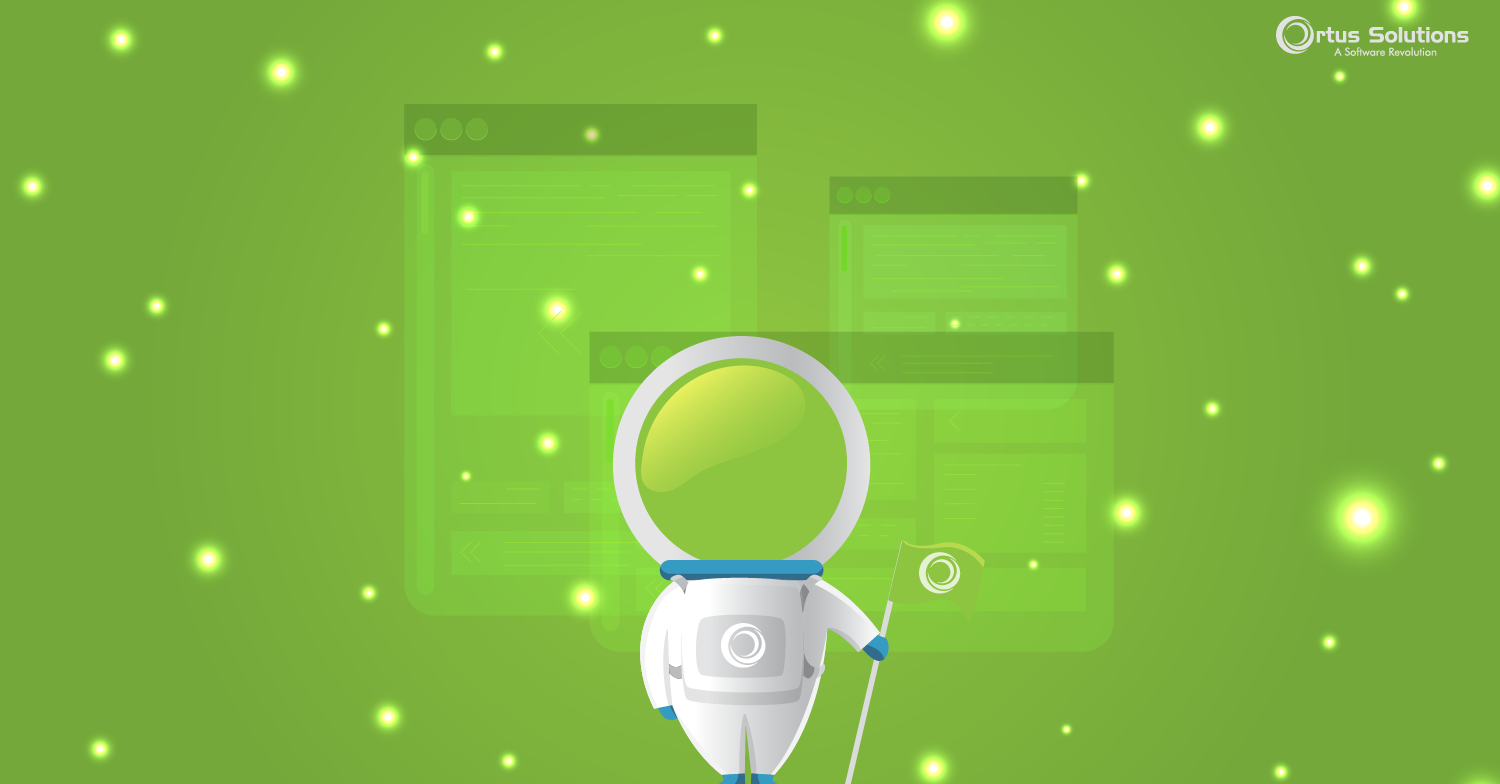
 Update 10/10/2015 -- New tickets added!
Update 10/10/2015 -- New tickets added!
Perhaps you're using open source projects with your work. You've heard about how Git works, and maybe you even attended one of my sessions on how to submit pull requests. You've never actually tried to do one before though. You were brave one day and click...