I hope you are enjoying Ortus Solutions' ContentBox Roadshow so far. We're had one free webinar already, and a few blog posts, with plenty more to come. Today I'm going to talk about modules a little more. I mentioned them in my "What's New with ContentBox" presentation ( you can read more about it and watch the recording here ), but you might not have known, I got excited about ContentBox and all of the modules before the roadshow even started.
Blog
CBCMS2016 - ContentBox ColdFusion CMS Roadshow 2016 - FREE Live Webinars

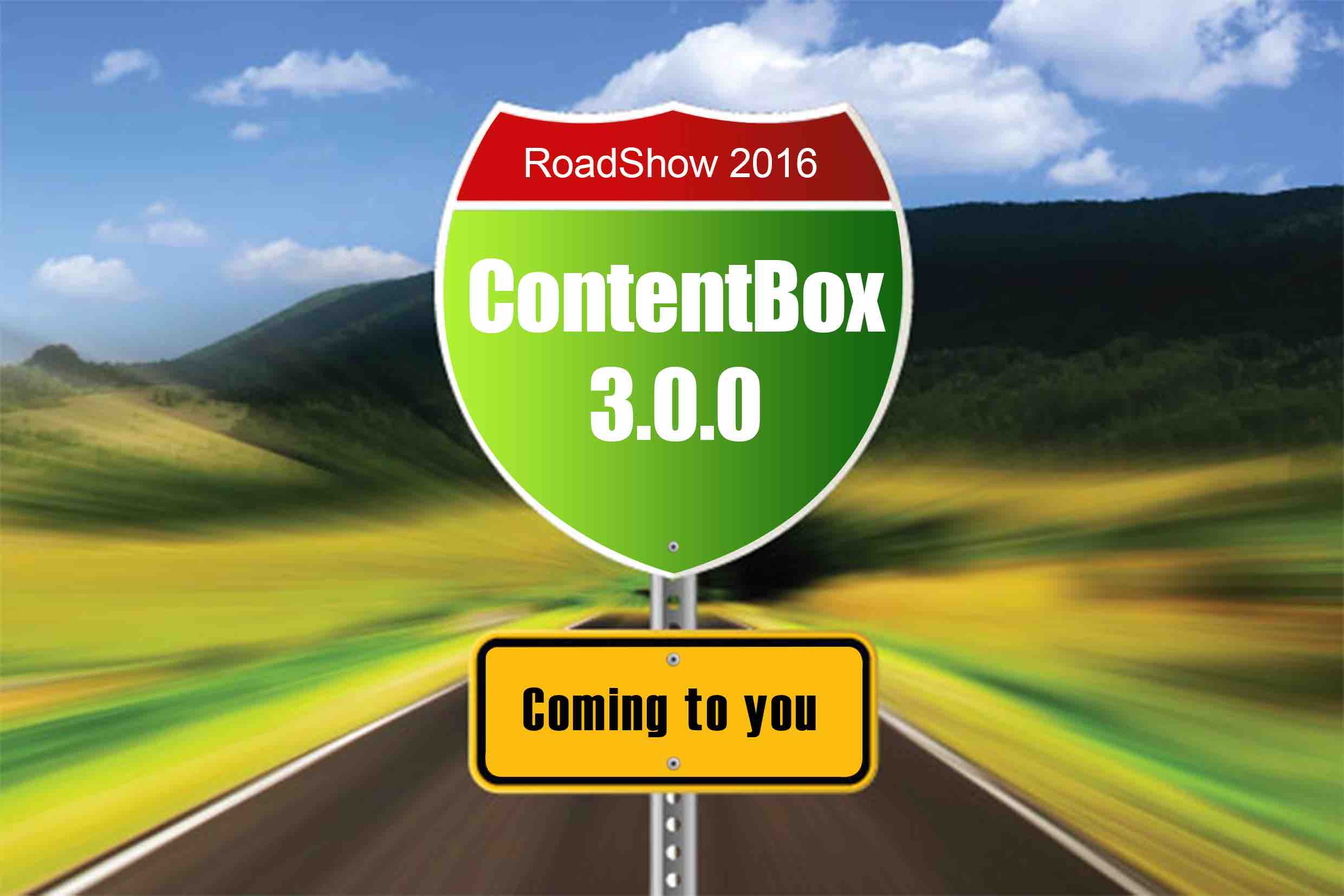
FREE Live Webinars
July 2016 | Every Friday at 11 am Central
https://experts.adobeconnect.com/contentbox-roadshow/
Happy 10 Years ColdBox!


We are incredibly excited at Ortus Solutions to be celebrating the 10 year anniversary of the release of ColdBox. It has been an incredibly journey and learning experience. Here is a little video to commemorate this milestone and describe better how we feel after 10 years of hard work and over 57 releases!
