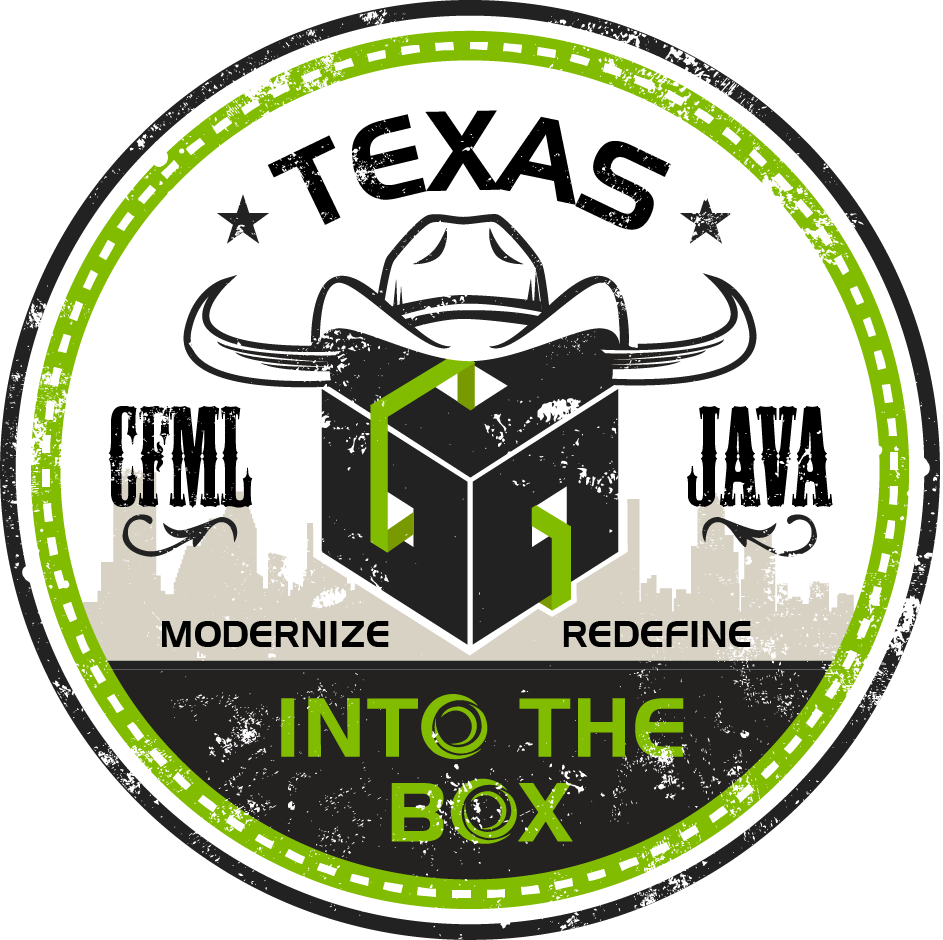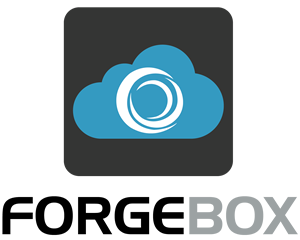The Ortus Solution roadshow continues, we'll keep bringing you free webinars and blog posts through the month of September. If you have tuned in already, you might have learned what Docker is, why you could / should use it, and then maybe a little of how to use it.
If the first part of this mini series on First Docker Compose we saw how ou can spin up a Docker container pretty easily, with a command or two, but usually, we work with multiple servers. Docker-Compose makes that easier, it doesn't have to be too confusing. We are building on top of part 1, where we spun up a CFML Server container by itself, and then we added a simple MySQL Server. Next we're going to add Nginx in front of the CFML Server container, and then we'll do more with the MySQL server, like add a database, and then seed it ( preload it ) with data to get things rolling. That is what we're going to look at today.