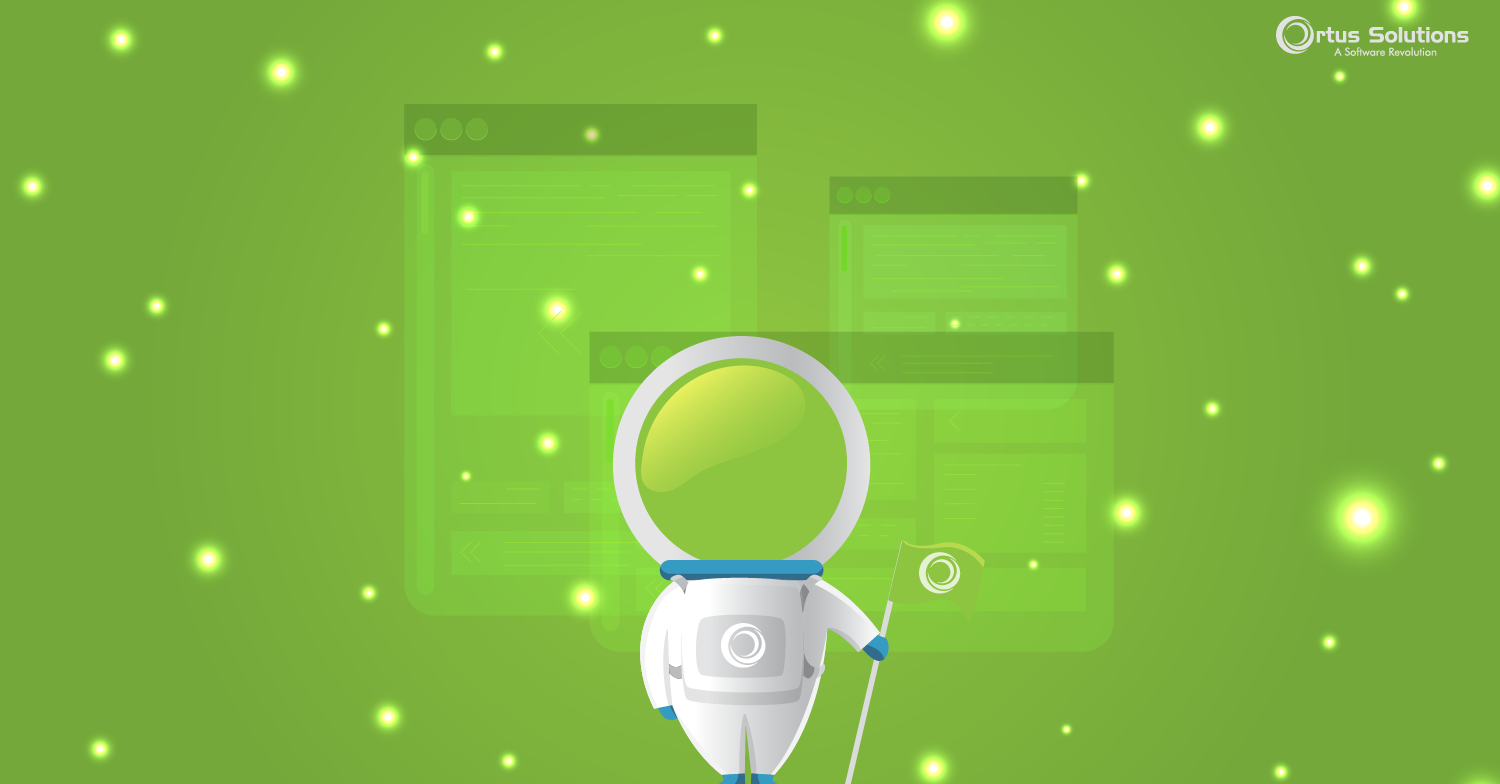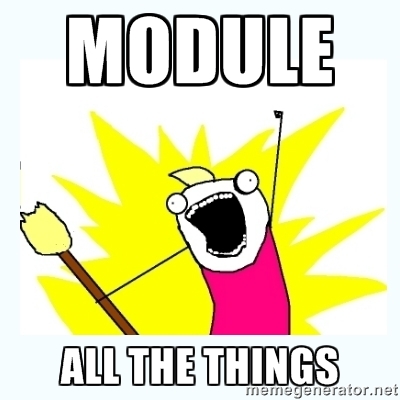If you have a ColdBox config setting UDFLibraryFile, then you'll want to change it when upgrading to ColdBox 4.0. It functions the same, but is now called applicationHelper.
applicationHelper is an optional setting where you can declare the path to a UDF template to load for usage in the views, layouts and event handlers. You can use relative paths to your application's root or ColdFusion mappings.
For example if I have my udf templat...